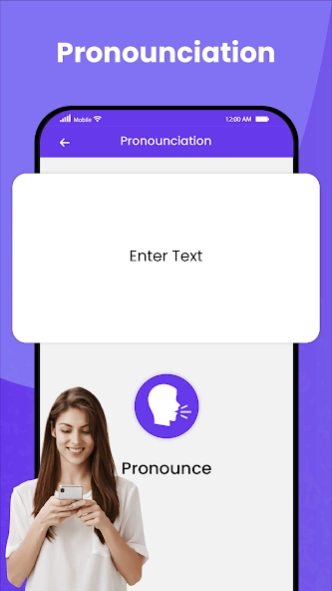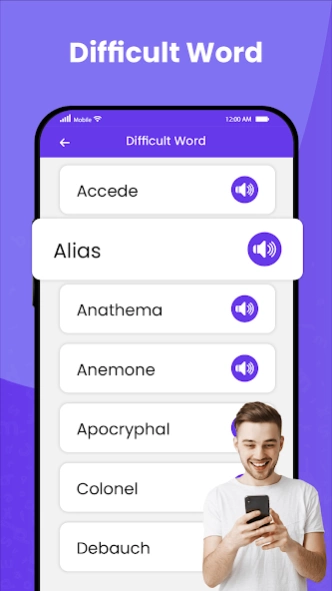Spell and Pronounce it Right 1.0
Free Version
Publisher Description
Spell and Pronounce it Right - Spell Checker contains Speech to Text, pronunciation and difficult words.
Correct Spelling and Spell Checker App is a helpful tool for Auto Spell Correction, Word Pronunciation, Vocabulary, and Speech to Text. Improve your spelling and pronunciation skills with Spell and Pronounce it right application for challenging words. Learn languages using a spell checker and pronunciation app with speech-to-text, spell checker, difficult words, English pronunciation, and how to use spell corrector.
Check and correct your Spelling mistakes and punctuation mistakes with the Spell Checker & Spell Corrector App. Speech to Text & Spell Check App is a multitasking tool that helps you to remove typing errors easily. Correct Spelling Checker app is designed to check the spellings of words, provide difficult words for vocabulary improvement, and includes a Speech-to-Text feature to type text easily with voice recognition.
✔️ Spell Checker:
The "Spell and Pronounce it Right" helps you write perfectly. Spelling Correction checks your spelling, corrects spelling mistakes, and makes sure your grammar is right. Pronunciation and Spell Corrector even helps you say words correctly. Spell Corrector or Spell Check app is great for students, professionals, or anyone who loves language and wants to speak and write without errors.
🗣️ Speech to Text:
Using the Voice-to-Text converter is easy for dictating or recognizing text. The Spell Checker and Speech-to-Text feature allow voice typing in all languages. The Speech-to-Text feature in the Spell and Pronounce It Right app uses Android's built-in Speech Recognizer/microphone to convert spoken words into text. Now, using 'Audio to Text converter or speak to text,' you can accurately convert voice notes into text.
🗣️ Word Pronunciation:
The Word Pronunciation feature in the "Spell Checker and Pronunciation" app is your guide to saying words correctly. Spell & Pronounce it Right app helps you improve your pronunciation and speak with confidence. Whether you're learning a new language or want to enhance your English pronunciation, the Correct Spelling & Pronunciation app is a valuable tool to help you Say it right.
📖 Difficult Words:
The "Spell Checker and Vocabulary app" includes a Learn Vocabulary feature to help you learn difficult words and enhance your vocabulary. It's a valuable tool for boosting your language skills and expanding your word knowledge, making it easier to communicate effectively and confidently.
The Spell Corrector and Translator app is your comprehensive language companion, offering a range of essential features. With Speech to Text translator, you can effortlessly bridge language barriers. Speak to Text makes communication a breeze, while the spell checker ensures your writing is error-free. Additionally, you can refine your pronunciation, expand your vocabulary with difficult words, and conveniently Learn how to use Spell Checker & Pronounce accurately.
Download the Spell Corrector and Pronunciation App now and start your journey to becoming better at languages.
About Spell and Pronounce it Right
Spell and Pronounce it Right is a free app for Android published in the Teaching & Training Tools list of apps, part of Education.
The company that develops Spell and Pronounce it Right is Mojo Tech Studio. The latest version released by its developer is 1.0.
To install Spell and Pronounce it Right on your Android device, just click the green Continue To App button above to start the installation process. The app is listed on our website since 2024-02-16 and was downloaded 1 times. We have already checked if the download link is safe, however for your own protection we recommend that you scan the downloaded app with your antivirus. Your antivirus may detect the Spell and Pronounce it Right as malware as malware if the download link to com.mojo_tech_studio.spellchecker is broken.
How to install Spell and Pronounce it Right on your Android device:
- Click on the Continue To App button on our website. This will redirect you to Google Play.
- Once the Spell and Pronounce it Right is shown in the Google Play listing of your Android device, you can start its download and installation. Tap on the Install button located below the search bar and to the right of the app icon.
- A pop-up window with the permissions required by Spell and Pronounce it Right will be shown. Click on Accept to continue the process.
- Spell and Pronounce it Right will be downloaded onto your device, displaying a progress. Once the download completes, the installation will start and you'll get a notification after the installation is finished.